When you’re selling graphic tees, you want to give customers an idea of what your shirts look like in person. In an ideal world, we’d order samples and photograph models wearing them. But that’s not exactly feasible for a bedroom side hustle.
T-shirt mockup generators and clothing templates to the rescue! They’ll help you create a hyper-realistic representation of your t-shirt long before you even send your first garment for printing. What about images featuring real people wearing it? No problem!
What Is A T-Shirt Mockup?
A t-shirt mockup is a blank digital t-shirt on which you can your upload own graphics, text and branding on. Some mockups might feature real models wearing the t-shirt so customers can see it being worn by a person. Mockups are a great way to show off your designs and ensure your clothing line stands out from the rest.
Mockup Generators vs. Mockup Template Files
First things first.
If you are just starting out designing your own t-shirt mockups, it is important to know the difference between mockup generators and mockup template files.
Mockup generators are web-based platforms that allow you to create your own t-shirt mockups quickly. You don’t need Photoshop or technical know-how. In most cases, you simply need to place your graphic on the t-shirt mockup and crop the design to fit the mockup. The customization possibilities are usually limited to cropping, flipping, alignment, and changing the shirt color.
Pre-made template files, on the other hand, are a bit more complicated. These are typically PSD files that you can use with Photoshop or other graphic design tools. These require some basic technical knowledge, but the customization possibilities far exceed what you get with a mockup generator.
Best Premium Mockup Generators (Paid)
It is hard to argue with the adage that you get what you pay for. Compared to freebies, Premium mockup generators offer more features, higher-quality mockups, and more options to choose from.
Placeit
Placeit has been around for almost a decade and is one of the best mockup generators for people just getting into the t-shirt printing business. The platform has over 2,800 t-shirt mockups to choose from. Placeit also adds new templates regularly, so this list is always growing.
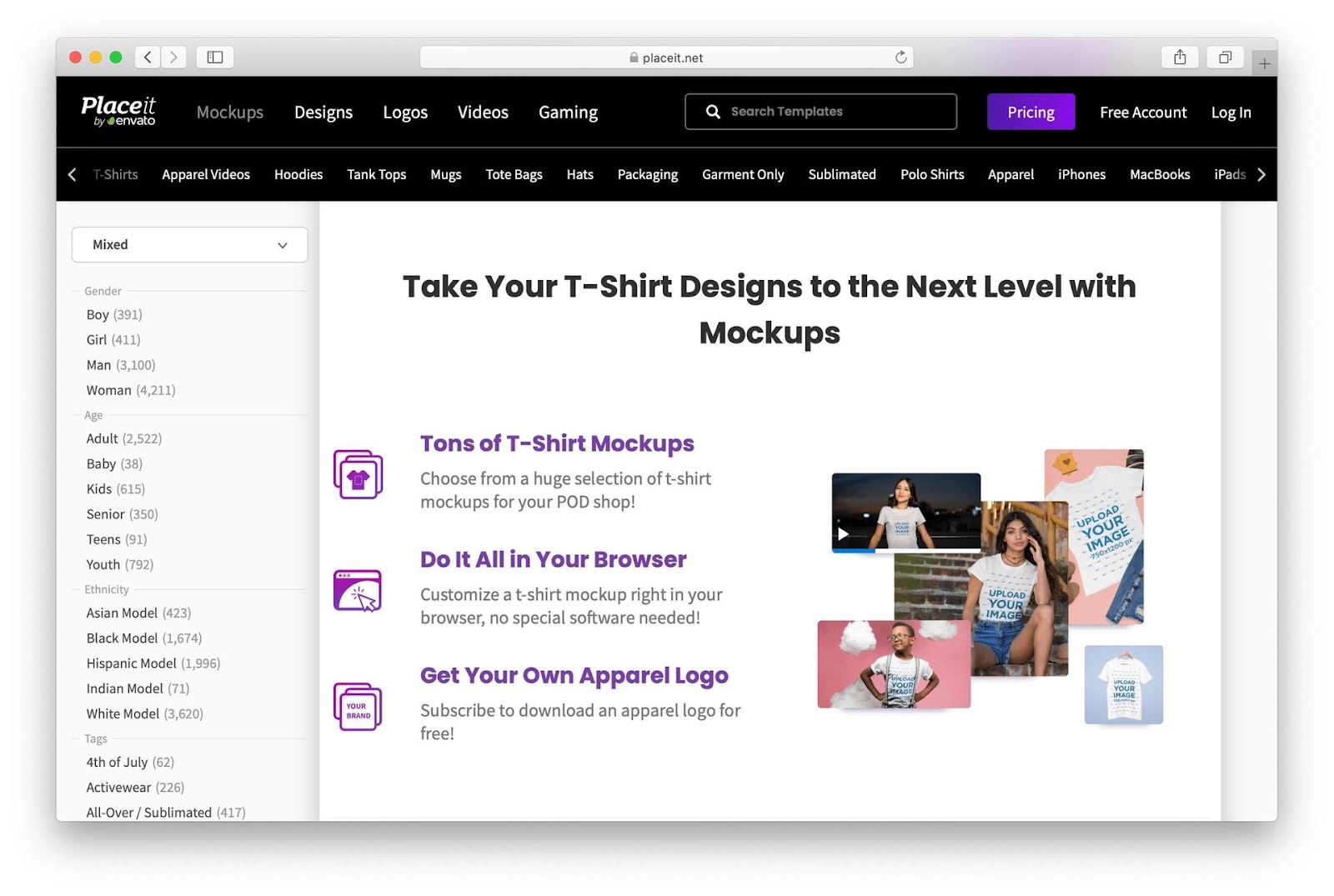
The online tool is straightforward to use for people with zero technical or design experience. Simply choose the t-shirt mockup you want, select the models and environments you like, select your template, and finally add your image and text to the design.
The quality of the mockups is top-notch. There are plenty of scenes with real models and interesting backgrounds. There are also mockups with transparent backgrounds which you can use over your own background.
It’s not just shirts and other apparel, either. You also have access to mockups of things like mugs, tote bags and iPhone cases. The list goes on.
Pros
- Very easy to use for beginners
- Huge catalog with over 13,000 mockups in total
- High-quality images and mockups
- Free mockups also available
Cons
- Lacks advanced editing features like advanced cropping and realistic blur
Is it worth it?
New entrepreneurs making t-shirt mockups for the first time will absolutely love using Placeit. Creating a t-shirt mockup couldn’t be easier or faster, and there is a good selection of mockups to choose from.
Intermediate and seasoned designers may get a little frustrated with the limited editing capabilities since you can’t change the background color, and the cropping options are somewhat limited. But even they will appreciate the convenience it offers over a more hands-on approach.
Overall, the monthly subscription fee is well worth it if you’re after convincing mockups that convert.
SmartMockups
SmartMockups is a relatively new mockup generator, but it surpasses older platforms in many areas. This platform is straightforward to use but also includes sophisticated features and capabilities that will appeal to perfectionists.
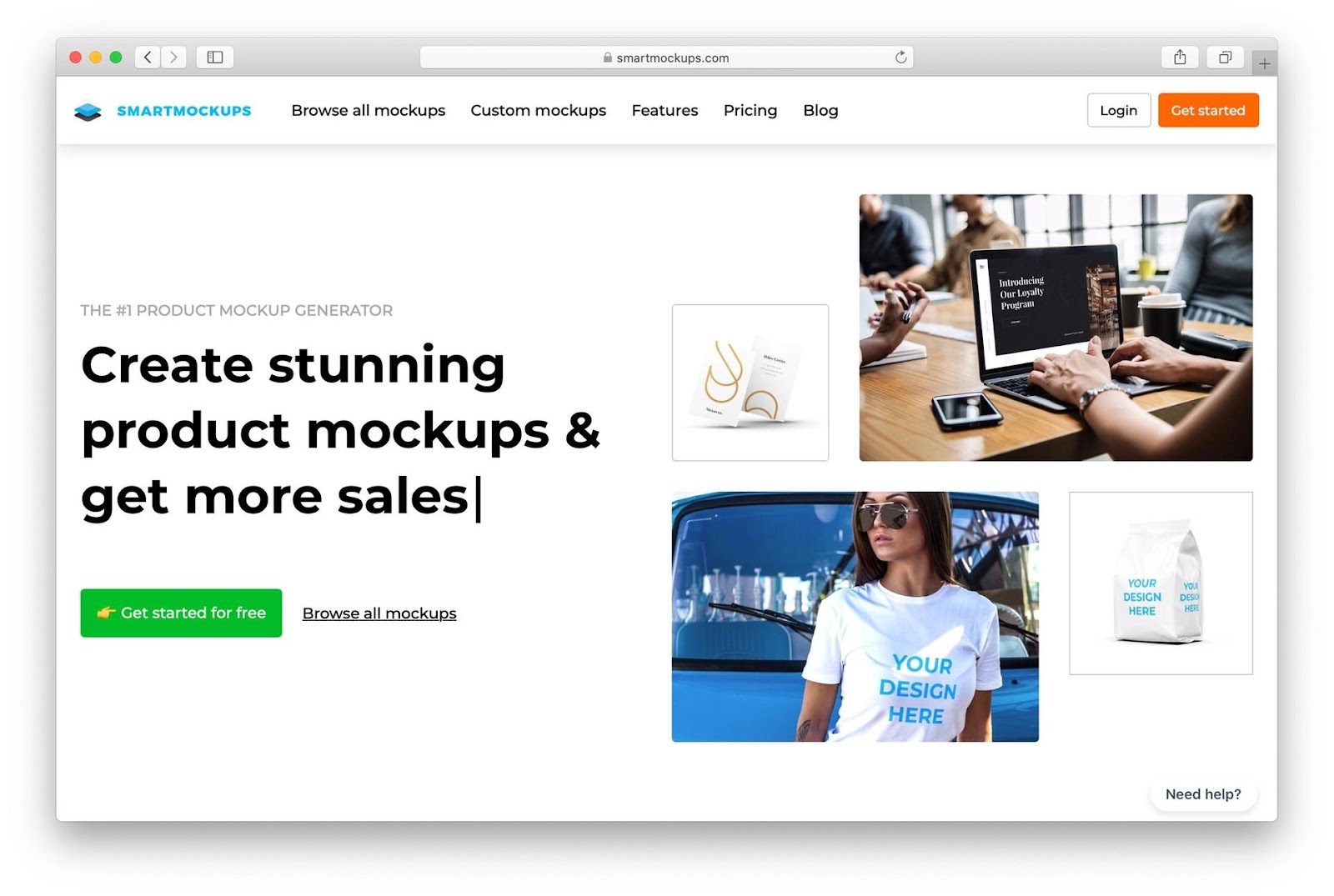
SmartMockups has a relatively limited mockup selection compared to PlaceIt. However, the available options are high-quality and it’s unlikely you’ll find yourself needing more. The platform also updates its mockup library weekly, so there is always something new to look forward to.
The platform supports integration with other design apps like Canva, Marvel, Unsplash, Figma, and Dropbox. You can import your designs quickly and efficiently and export them to your favorite store when finished. You also get all the basic editing features, including align, rotate, crop, and flip, to ensure that your uploaded images fit perfectly on the mockup.
The option to use realistic blur on your design is definitely a plus. You can also create your mockups from scratch, which gives you a lot more control over the final result.
Comparing the monthly subscription fees, it is essentially the same cost as PlaceIt. However, SmartMockups also offer a ‘Pro’ tier which adds things like autosave and t-shirt video mockups.
Pros
- Some neat features like image blur
- Includes collection of mockups with higher quality images
- New mockups and features added regularly
Cons
- Some features locked behind an even more expensive pricing tier, ‘Pro’
Is it worth it?
If you are looking for a mockup tool that allows you to grow your design proficiency, then SmartMockups is an excellent choice. This platform is good for new, intermediate, and seasoned designers. It offers a decent selection of high-quality and realistic apparel mockups.
Seasoned designers working on a time-crunch or who have to work on multiple designs at a time will find SmartMockups to be much quicker and more convenient than Photoshop. The platform is also more advanced than PlaceIt. The pricing is quite fair going by the industry standards, especially for the features and mockup selection you get with your subscription.
Best Free Mockup Generators
Thanks to the growth of POD companies like Printful and Printify, there are also some high quality free options around.
Printful
Printful offer a free mockup generator and it is quite impressive for a free service. You get all the basic features of most paid services, including creating text designs, adding clip art, and selecting a background color. You can add complex t-shirt designs featuring several layers and can crop and rotate images.
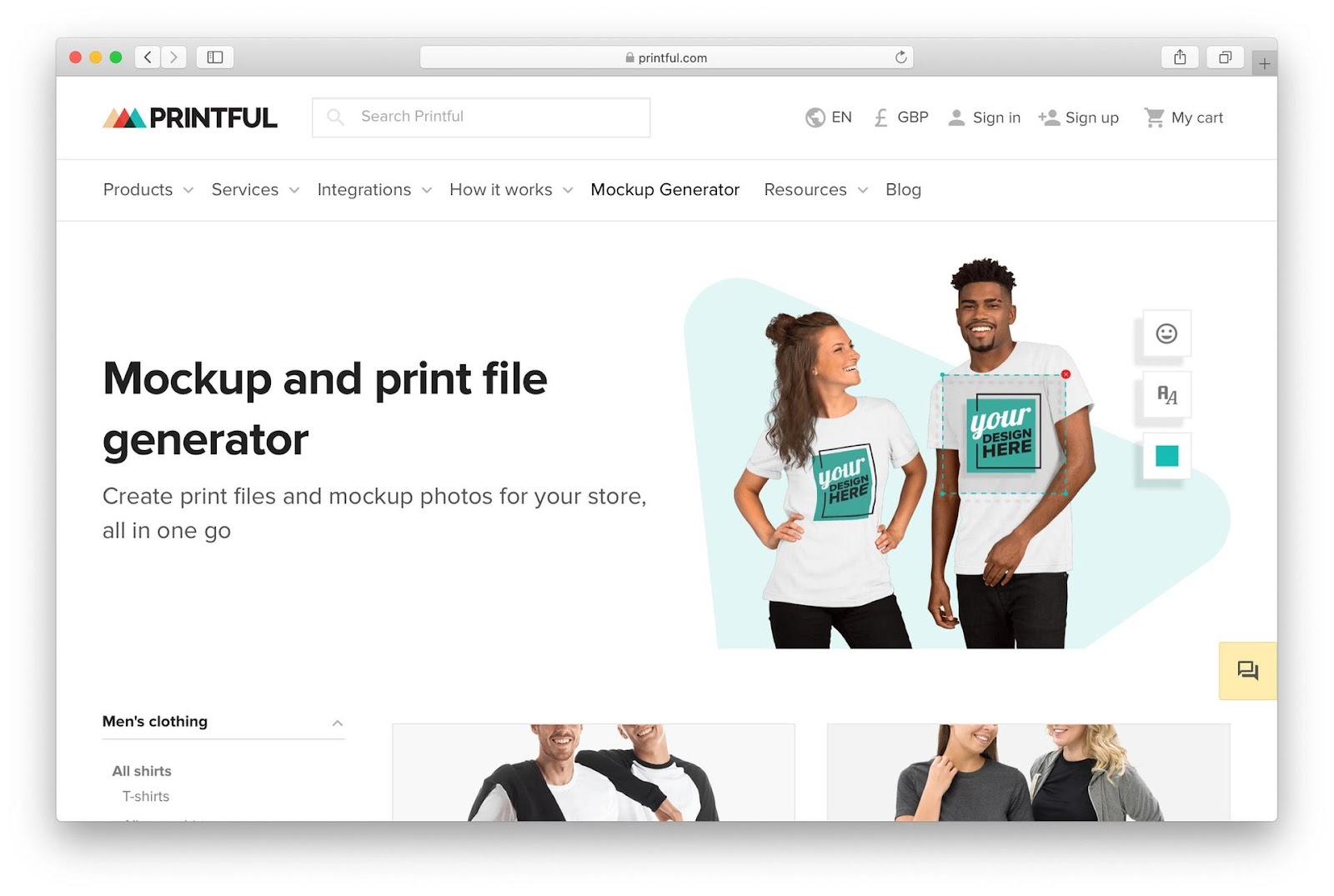
Printful specializes in t-shirts and other merch so you get a good selection of clothing mockups from several angles, including close-up, front, and back.
Additionally, you can choose from plain mockups, wrinkled mockups, and model mockups, among others.
Creating mockups is also extremely easy. Simply select a mockup, upload your image, and edit the image to fit your mockup.
After download, you’ll get high-resolution files which rival those of the premium tools. It even prepares a print file which is used by DTG printers to actually print the designs.
Pros
- High-quality, high-resolution images
- Very easy to use for beginners
- Free
Cons
- T-shirt mockups can look/feel generic
- Limited customization options for experienced designers
Is it worth it?
Printful offers one of the best t-shirt mockup generators that you can get for free. There are a few things you might have to give up like advanced features and advanced editing, which might be too much to ask from a free service anyway.
These mockups can also feel a little generic, so if you are very particular about what you want your products to look like, you are better off with a service like SmartMockups.
Printify
The Printify mockup generator is equally easy to use and has a drag and drop feature to help you create your mockup quickly. You upload your own unique design and select a background color from the color options available.
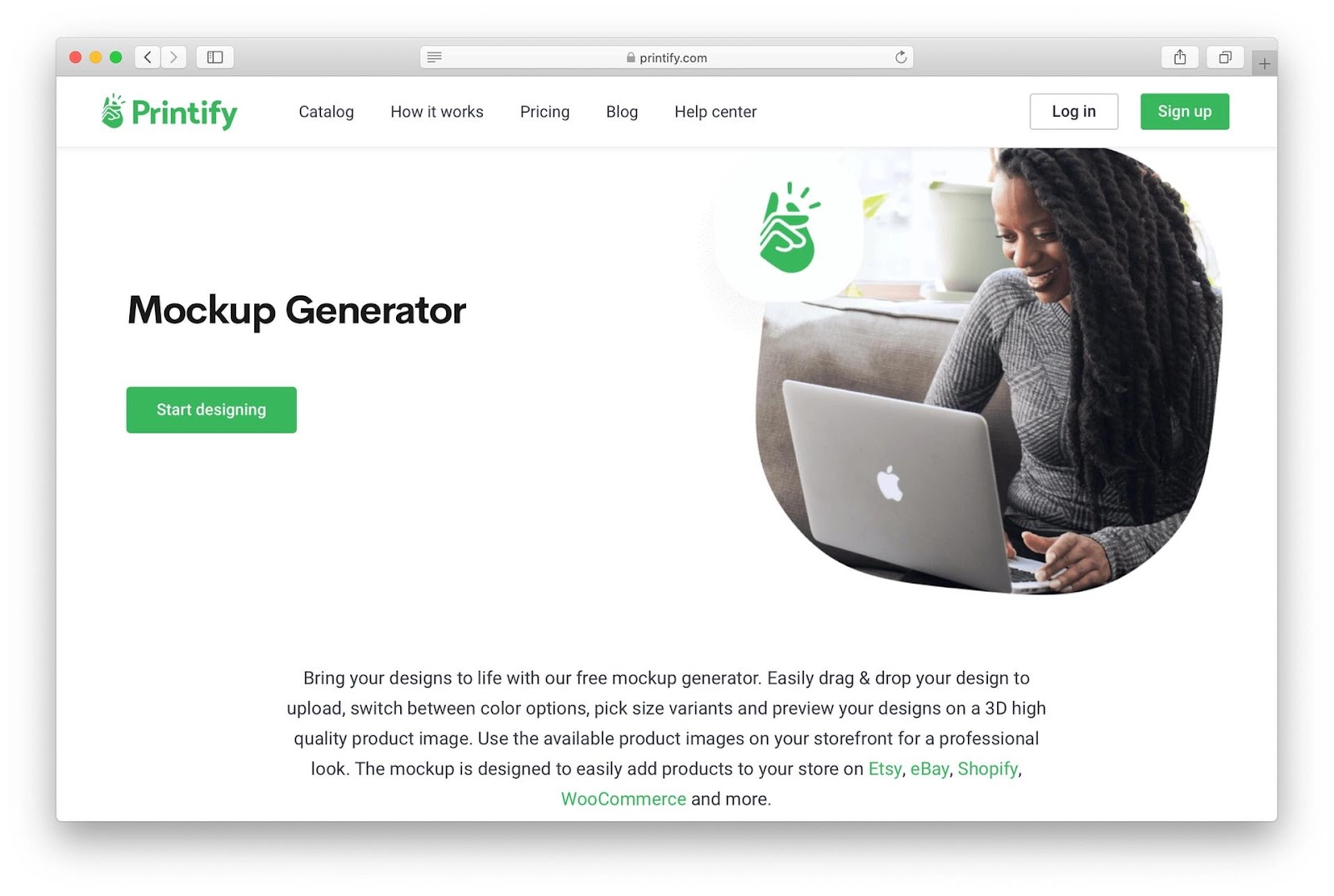
The design panel also allows you to switch layer positioning and duplicate an existing layer to give you more design freedom. There are fewer options compared to the Printful mockup generator, but if you’re going down the free route, you’ll want to use both anyway.
Pros
- High-quality mockups
- Easy to use
- Decent customization options
Cons
- Few customization options for designers
- Generic mockups
Is it worth it?
Once again, there isn’t much to complain about, considering that this is a free tool. You will be giving up advanced features and many useful customization options but getting t-shirt mockups done quickly and for free.
While you’ll want something less generic for adverts or social media posts, this is an excellent resource to get realistic mockups for your product pages.
Best Mockup Template Files
Mockup template files are a little more complicated to use. You’ll need to download the T-Shirt design templates and use an image editor to get the perfect mockup with your own custom design.
The upshot of using templates with your own editing software is you have more control over your final design when it comes to things like fabric texture, background and clothing tags.
Envato Elements
Envato Elements gives you unlimited access to a wide variety of high-quality digital assets, including mockups, graphic templates, logos, fonts, and more.
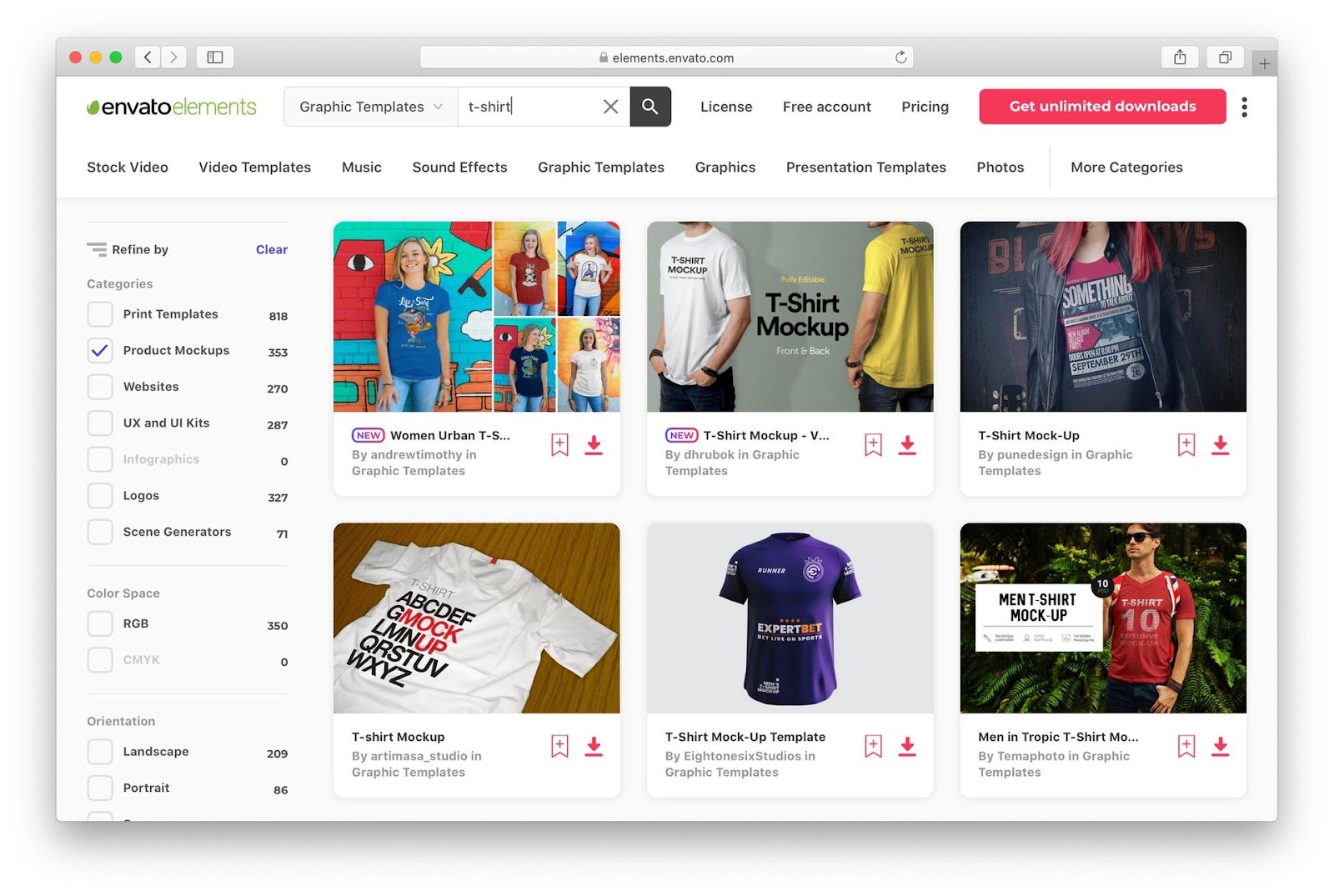
The platform works on a monthly subscription basis. It gives you more design tools than you would traditionally find with a mockup generator, free or otherwise.
Designers with Photoshop skills will appreciate the flexibility you get with the mockup templates here. You can add patterns, styles, colors, texture, and effects. The mockups are high resolution and come with properly organized layers with names. You can also add your own background color if you are not happy with the colors on offer.
Additionally, you get a PDF guide to help you throughout the process if you are not proficient with Photoshop smart objects.
Although it’s a bit more arduous than using an online generator, Envato Elements will provide you with all the T-shirt, hoodie and accessory templates you need for your apparel brand. There’s no shortage of variety here, everything from vintage to alternative t-shirt mockups can be found.
Pros
- High-resolution images
- Great selection of mockup templates
- Advanced customization and editing with Photoshop
- Unlimited access to digital assets with a monthly subscription
Cons
- May be overwhelming for people without design experience
- Mockups can be time-consuming
Is it worth it?
Envato Elements is worth it for intermediate to expert designers who want total control of the final mockup. The platform gives you access to thousands to mockup templates and graphic templates to give you with the exact outcome that you want.
Creative Market
Creative Market is a little different from Envato Elements but is an excellent alternative for designers and first-timers looking for a little more variety than Envato has to offer. Creative Market is a marketplace for design assets, including t-shirt mockup templates.
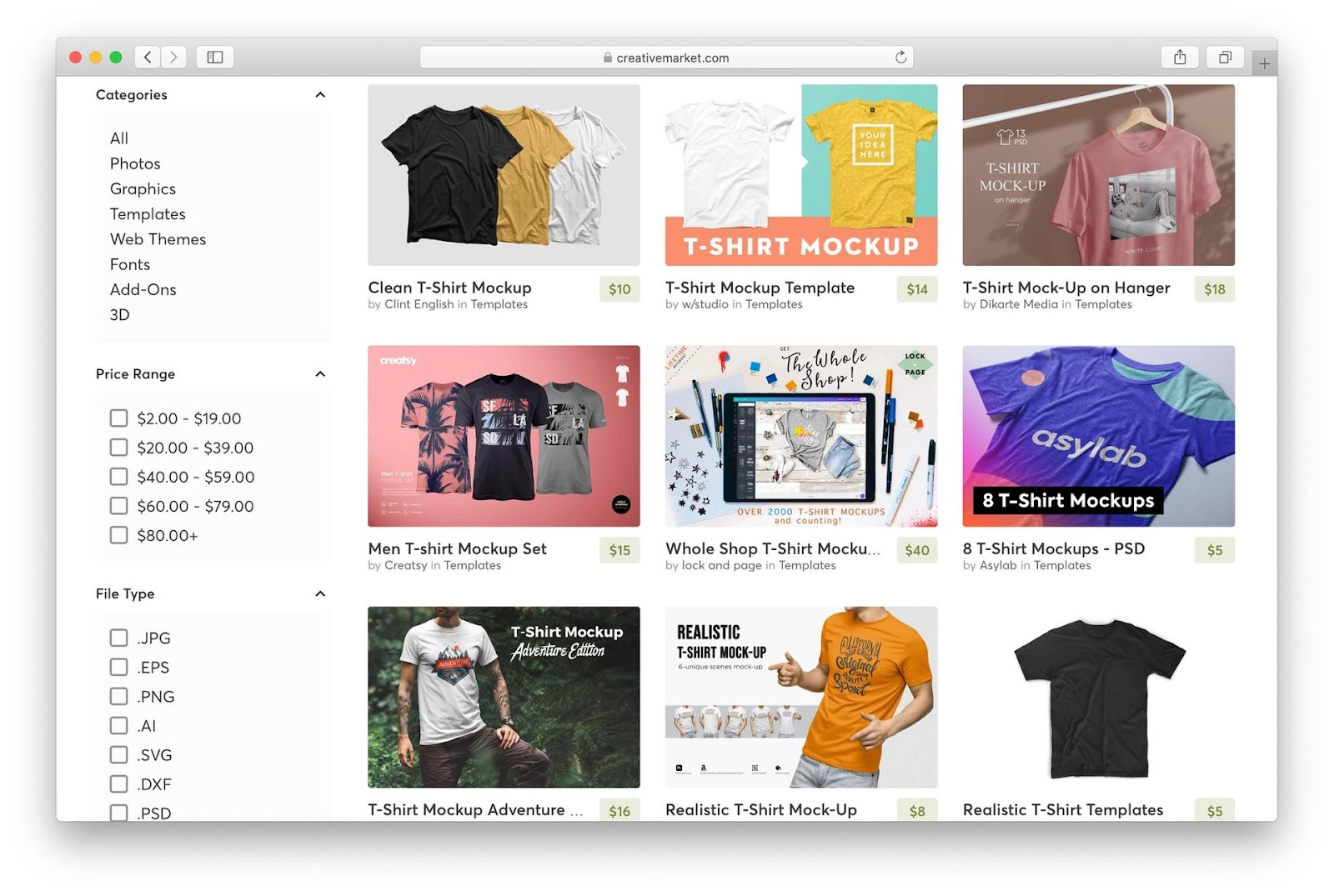
There are thousands of mockup templates from independent creators from all over the world, so you are bound to find one that appeals to you.
You can complement your search with stock photos, fonts, logos, designs, patterns, and other assets that will help you create the perfect mockup.
Pros
- Thousands of PSD mockup templates to choose from
- Access to design assets to complement your mockup
- Affordable subscription
Cons
- Mockups quality can be hit or miss
Is it worth it?
If you are looking for a wide range of mockup templates at an affordable price, Creative Market is the way to go. This marketplace is filled with thousands of PSD mockup templates as well as additional design assets that you might find useful.
The main downside is that you might potentially have to sift through tens or even hundreds of templates to find what you are looking for. This can only be a problem if you are very particular about what you want. Otherwise, Creative Market is a great place for designers to find amazing PSD mockup templates on a budget.
Photific Storefront 2
If you’re not a fan of subscription-based pricing, Photific offer a t-shirt mock-up megabundle, Storefront 2, for a one-off payment of $79. Interestingly, many of these mockups are the ones that power Printful’s mockup generator.
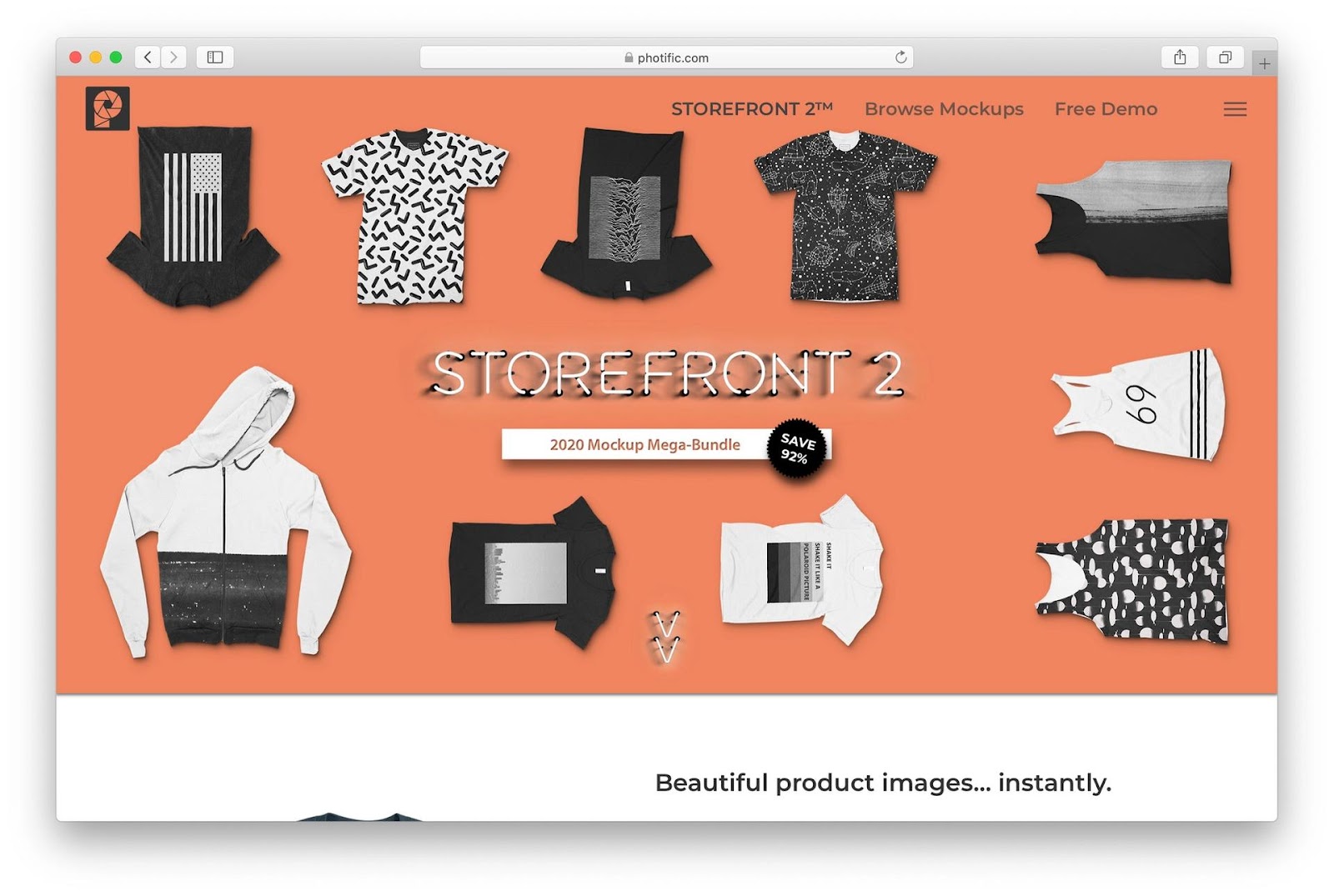
The apparel mockups don’t feature models or fancy backgrounds, but are the perfect slate for product imagery. You won’t find photos of different T-shirt models with such high image quality anywhere else.
That’s because they provide mockups for multiple T-shirt manufacturers, from the massively popular Bella Canvas 3001 to the less common American Apparel BB453 3/4 Sleeve Raglan T-Shirt. All the mockups are consistent with one another, so your whole shop offering will look more professional.
The coolest part about Storefront 2 is that it you can download mockups using the beginner-friendly web-app or download template files and edit them in Photoshop.
Pros
- One-off payment
- Online web-app and template files
- Over 500 premium mockups available across multiple clothing suppliers (Anvil, Next Level, Gildan etc.)
- Change T-shirt color with ease
- Great for product pages
Cons
- T-shirts only
- Plain mockups, no models or unique backdrops
Is it worth it?
If you want to ensure your customers see your design on the exact T-shirt model they’ll receive, Storefront 2 is definitely worth it. The upfront cost is quite high, but you’ll always have access to a collection of essential mockups.
However, Printful’s free mockups already give you a limited subset of these mockups. They might be all you need, for the time being.
Conclusion
You could always choose to hire models and take amateur or professional pictures to make your t-shirt mockups. But when you’re limited on resources or just testing the waters on a specific design, mockup generators and template files are far more accessible, cheaper, and quicker to use.
Beginners can take advantage of the free platforms to design their first mockups. You can always upgrade to more flexible tools as you grow your business and increase your design proficiency. While the quality of your mockups make a difference, your custom designs are where you should spend most of your time.
