RedBubble is one of the internet’s most popular marketplaces for custom products. The website has been giving artists the chance to merchandise their craft for over fourteen years now – but is it still worth it in 2021?
In this RedBubble review, we put the ‘T’ in T-shirts – telling you the good, the bad and the truth about using the platform as an artist.
Redbubble: Company Overview
Redbubble is a print-on-demand service that was launched in the heart of Australia’s coffee district – Melbourne. Since 2006, the company has acquired a reputation as a big company that supports small business. They are publicly listed on the Australian Stock Exchange.
While 2019/20 financial year information has not been released yet, Redbubble made a whopping $149.26 million in revenue from July – December 2019. Now, the company welcomes in over 10 million monthly site visits, making their army of 450,000 active artists one of the largest print-on-demand forces on the internet today.
RedBubble Review: What Selling is Really Like
Selling on their website looks easy, breezy and fun – according to RedBubble. But what is it really like as a merchant on the internet’s biggest art bazaar? In this section, we will review Redbubble’s behind-the-scenes functions throughout the entire artist process.
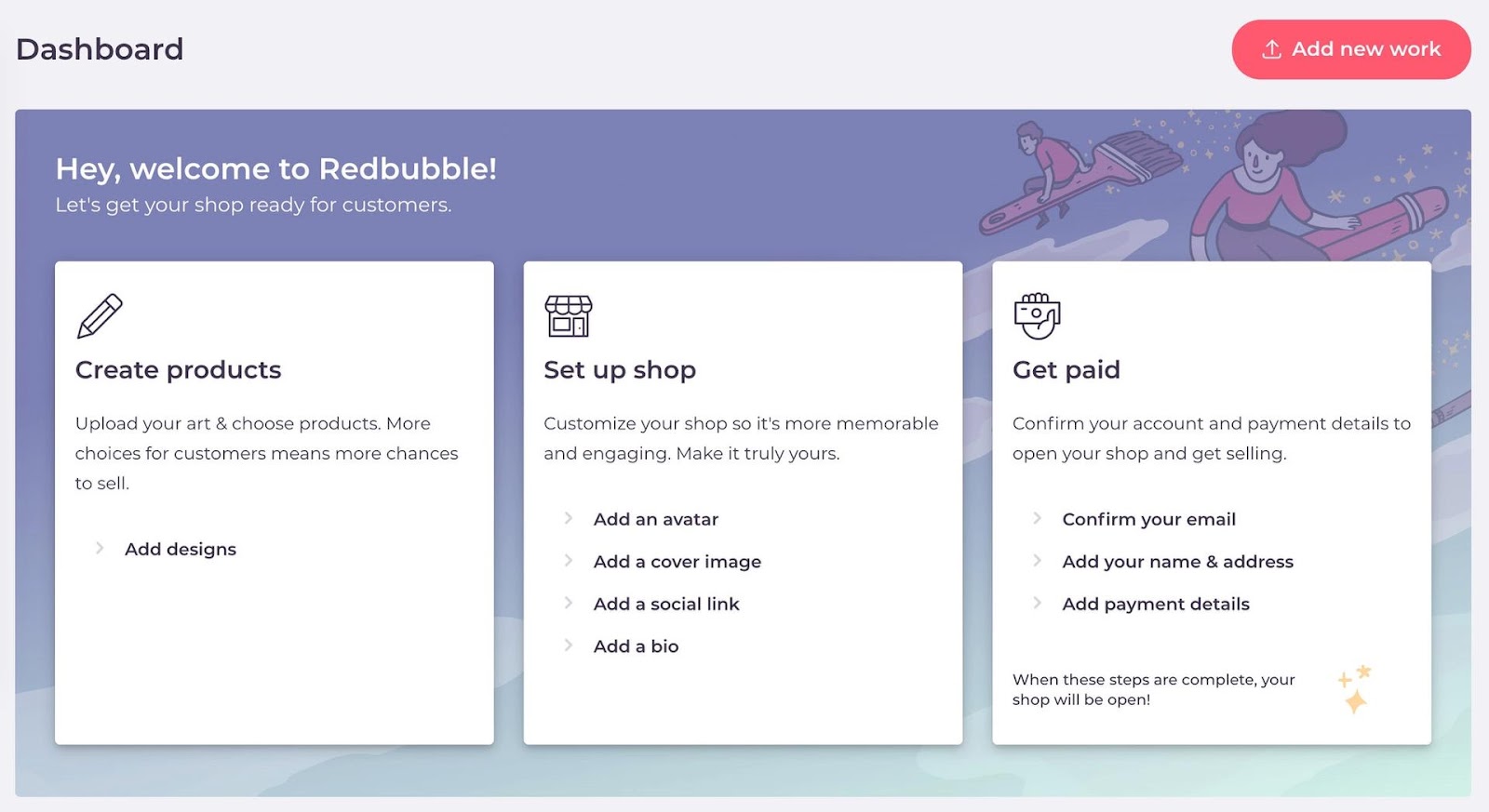
Redbubble makes it very easy for new users to get started
Uploading Designs
Print-on-demand websites rely on artists uploading designs that can be merchandised. Approximately 15% (or 23.4 million) of RedBubble’s income is paid to their artists every year.
How it works:
Once you’ve signed up for an artist account you can immediately start uploading designs. Designs must be uploaded in a JPEG, PNG or GIF file type, with over 1,000px resolution. If your design contains ‘mature content’, you must flag it so the media don’t see it.
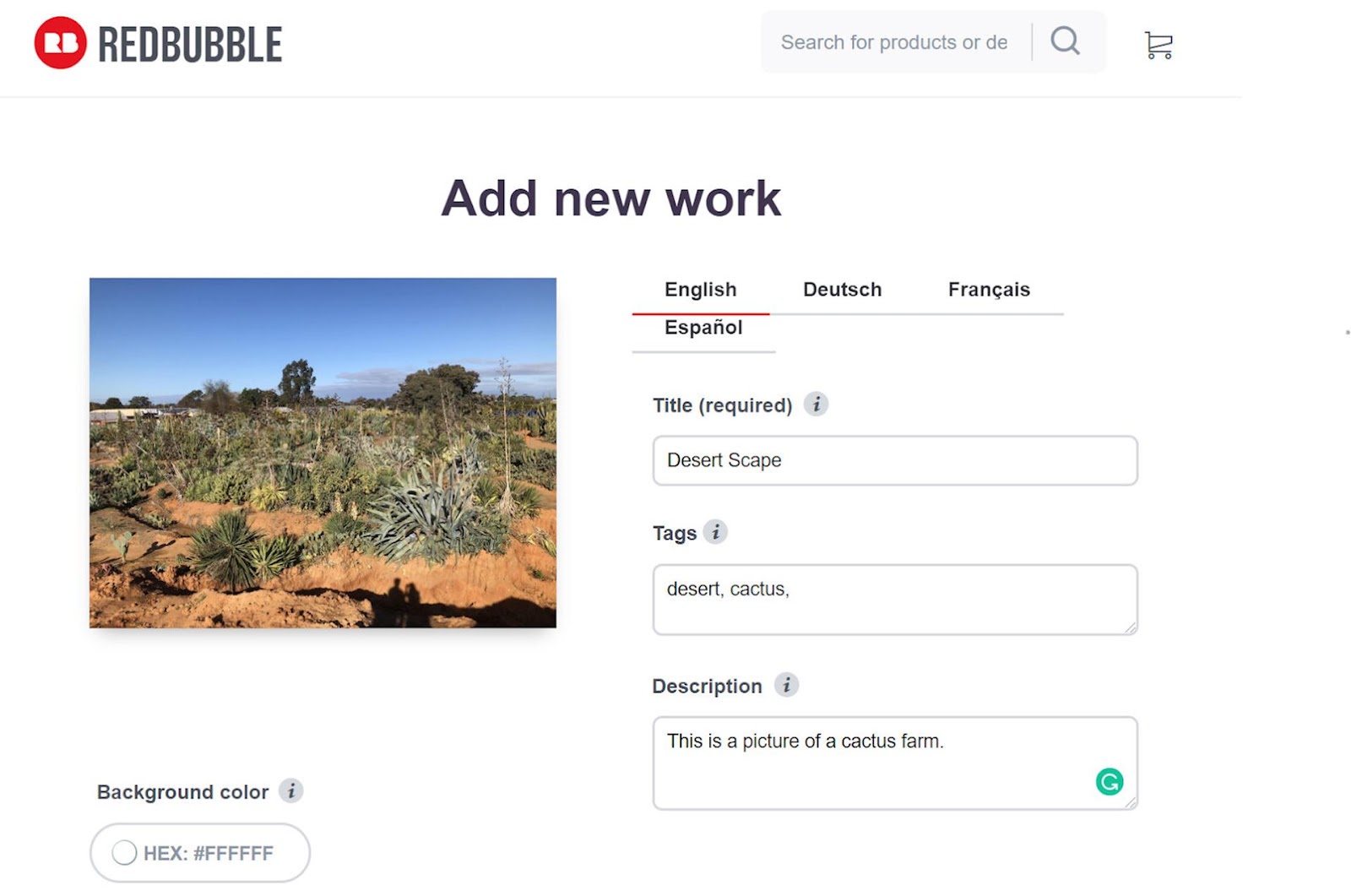
to find your work. You then choose which products it is applied to using the ‘enabled’ and ‘disabled’ buttons. Artists can print their designs onto a range of merchandise, including a range of these popular items:
- Clothing: Shirts, dresses and leggings
- Bags: Duffle bags, drawstring bags and backpacks.
- Home & Living: Bath mats, clocks and shower curtains.
- Stationary: Phone cases, notebooks, and stickers.
- Kitchen: mugs, drink bottles and coasters.
The Good:
- Unlike many print-on-demand companies, RedBubble does not use sweatshop labour to manufacture their products. Instead of using tiny child fingers to produce your prints, they sweatshop-free manufacturers Bella + Canvas. Yay – ethical labour!
- RedBubble’s uploading process is very straightforward and fast for new artists.
- RedBubble allows you to customise your store in English, German, French and Spanish.
The Bad:
- When uploading onto the site, you must manually select which products to upload your design onto. While this ensures quality for customers, it can be quite arduous for the artist.
- While you can market your products with tags and description, you’d need to look outside the blog resources to learn art-specific SEO.
Configuring Product Details

When uploading your design it is applied to a range of products automatically. However, the website is no graphic designer – so you’ll need to configure each product to produce pearls from oysters.
How it works:
Using the ‘product edit’ button you can manually configure the design onto each product. Depending on your design and product, you can make the following configurations:
- Change the background colour,
- Make your design larger or smaller.
- Choose between different product materials.
- Set a pattern.
- Change where the design sits on the product.
If you’re looking to configure a product, you’ll need to upload your design as a PNG to allow RedBubble’s software to make the background transparent.
The Good:
- RedBubble provides their artists with a set of tutorials and blog posts to walk you through creating the best product. These tutorials are pretty great and will save you a lot of time as an artist.
- Unlike many other print-on-demand websites, RedBubble allows artists a fair degree of customisation.
The Bad:
- To get the most out of the ‘product edit’ features, you’ll need to use external software that uses the CMYK colour profile. For most artists, either Adobe Photoshop, GIMP or Affinity should work.
- To limit the amount of content each artist can upload, you are only allowed to sell your design on a certain number of product styles. If your speciality is designing shower curtains, you’re out of luck.
Managing Your Store
Once you’ve uploaded your designs you’ll want to put the ‘me’ in merchandise. Thankfully, RedBubble gives its merchants several ways to customise their store. As there are nearly 500,000 artists on the platform, you’ll need to stand out to make sales.
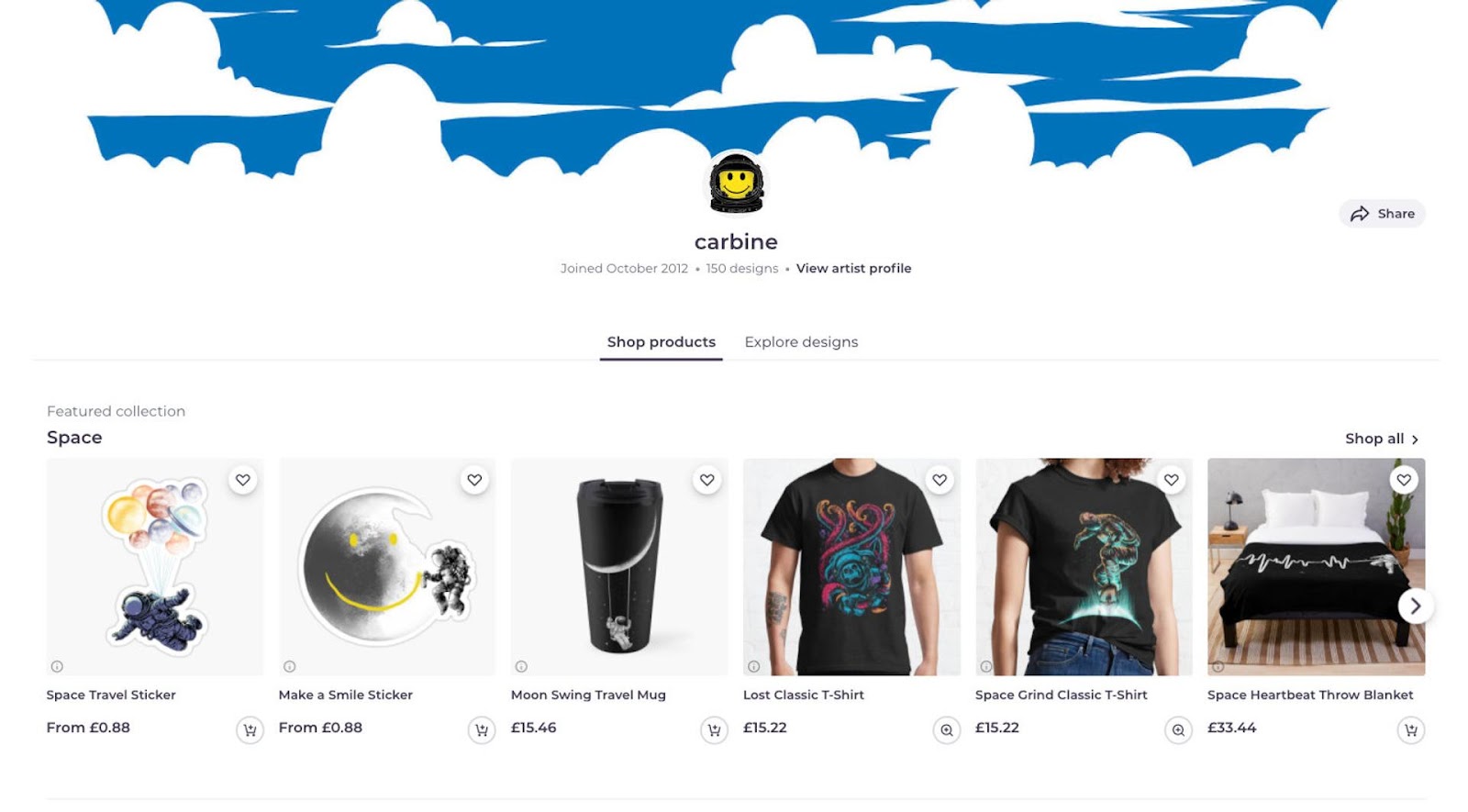
Redbubble stores all follow the same basic design
How it works:
Your online store is (mostly) under your control, as you can edit it 24/7 through the ‘set up shop’ function. From this widget, you can personalise the following things:
- Your domain.
- Profile and banner pictures.
- Listing social media links.
- Your bio.
To improve your customer experience, you can also list your products in ‘collections’, which are handy little albums that group products together.
The Good:
- If your art is stolen or listed by a copycat seller, you can issue a Notice and Takedown Report through the website.
- You can use keyword marketing to bring more traffic to your store.
- While RedBubble is open to everyone, they don’t restrict their artists from selling the same designs on other print-on-demand websites.
The Bad:
- While there are rumours that CSS customisation is on its way, we don’t know if artists will ever be able to change the layout, theme and customer experience of their stores. Unlike Ecommerce platforms like Shopify or even some of the other hosted print-on-demand stores, artists can’t do much to separate themselves from the rest.
- If you run into trouble, it will take RedBubble’s support department around five business days to get back to you.
- If you want to sell offline or provide customer service, you must purchase your own designs at retail price and sell on another platform.
Getting paid
Of course, every artist entering the print-on-demand game wants to know about one thing – getting paid. Even if your heart isn’t filled with capitalistic desires you’ll still need cash flowing into your business to keep the bank repossessors away. We’ll dive into artist margins in the next section, but let’s first review RedBubble’s payment process.
How it works:
When you register as an artist, you will be unable to launch your store until you confirm your payment details. During this process, you will elect to be paid directly into your bank account or using PayPal. You will be paid on the 15th of the month for as long as your store is live.
The Good:
- As of 2016, RedBubble pays artist royalties no matter whether or not you have earned over $20.
- You can see your earnings every day if you want to, through the ‘payment’ section of your store.
- RedBubble ensures their merchants comply with their local tax laws, so your designs aren’t likely to land you a tax bill.
The Bad:
- RedBubble can only pay artists through PayPal, or direct deposit (if you live in the UK, US or Australia).
- While the website sends you a Remittance Advice email monthly, there is no way to analyse your sales data without using third-party software.

Despite the hundreds of product types, T-shirts make up the bulk of earnings for most sellers
Artist Margins
As an artist with aspirations of earning income, understanding RedBubble’s artist margins is essential for your success on the platform. Each item on the website sells for a different retail price, which is set by both you and the company using the following equation:
Retail Price = Base Price + Artist Margin
An items ‘base price’ is set by the website, and cannot be changed as an artist. However, you can choose what your artist margin will be.
On average, artists choose to take a 15 – 25% margin. That means that if a pins’ base price is $5.00, your artist margin will be $1.25, making the pin cost the customer $6.25 (plus shipping).
The Good
- Unlike other print-on-demand websites, artists can change their margin for every product. As an artist, this means you are free to use competitive pricing as a marketing technique.
- The base prices on RedBubble are often lower than many of their competitors, including Society6 and TeePublic.
The Bad
- As each artist sets their own artist margins, it creates a competitive environment where artists feel pressured to undercut each other.
- Although you may live next door to a customer, you have no control over the shipping process and costs as an artist. You are forced to rely on standardised shipping – whether you live next to the production facility or across the globe.
Verdict
If you’re an artist that wants to monetize designs without going through a painstaking merchandising process, RedBubble is a great option for you.
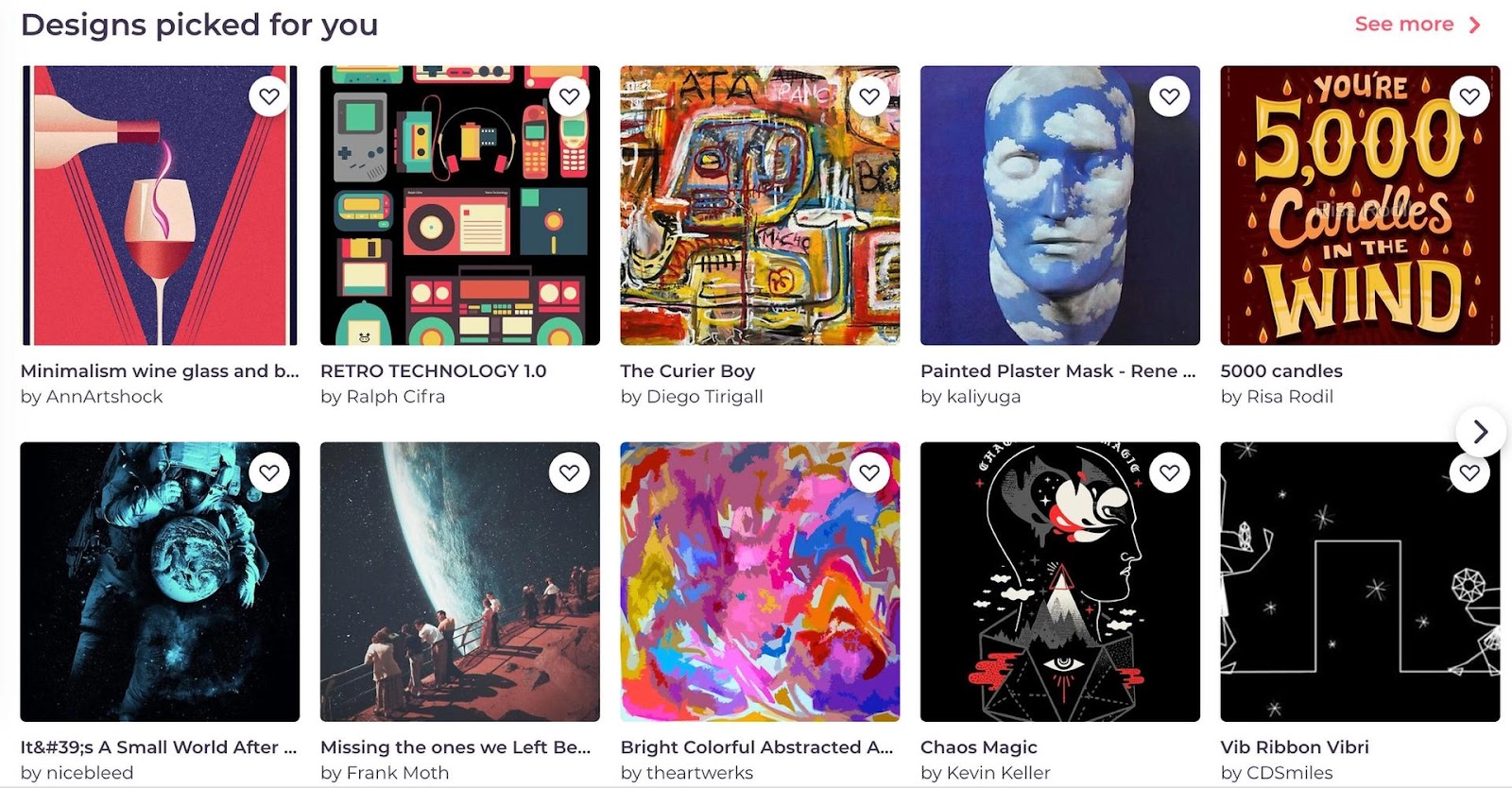
The RedBubble marketplace is not only big, but smart and gives recommendations to returning visitors
The platform is easy to use, straightforward and transparent with their artists.
It’s not the slickest platform and the quality of the printed shirts or mugs isn’t the best. However, the company’s biggest draw is the huge audience it attracts.
Leading RedBubble artists are making good money on autopilot. The marketplace attracts over 10 million visitors a month and customers are already familiar with the brand.
However, keep in mind the platform has a very saturated market and very little in the way of customization options for your store.
If you’re a talented artist who regularly produces new work, throwing your designs up on RedBubble is a no brainer.
However, if you have some marketing chops, experimenting with other platforms like Society6 (read our comparison) or running your own store with a fulfillment-only POD service like Printful or Printify could prove to be a more profitable venture.
